Pickaxe simplifies the process of building an AI chatbot. Designing a chatbot, however, is an artistic endeavor. Since this field is relatively new, established best practices are scarce.
This positions Pickaxe’s no-code chatbot builder as the premier tool for creating AI-powered chatbots. Additionally, Pickaxe offers versatile deployment options, such as embedding chatbots directly into websites via an iframe.
This guide will detail each component of Pickaxe’s chatbot builder and outline best practices in chatbot design.
Understanding the Chatbot Process
A chatbot facilitates a conversation, making it crucial to comprehend the conversation’s structure before starting the design. Initially, you set a high-level directive dictating the chatbot’s behavior. The user initiates the conversation, and the chatbot responds based on these directives. The conversation history is preserved, allowing the interaction to continue seamlessly. Note that the chatbot has limited memory, so it may not retain the early parts of the conversation as it progresses.

Structure of an AI-powered Chat
- The user sends a message.
- The chatbot reviews its high-level directives and the user’s message.
- The chatbot crafts a response and sends it back.
- Both messages are logged in the conversation history.
- The user sends another message.
- The chatbot re-evaluates its directives and the new message within the context of the entire conversation history.
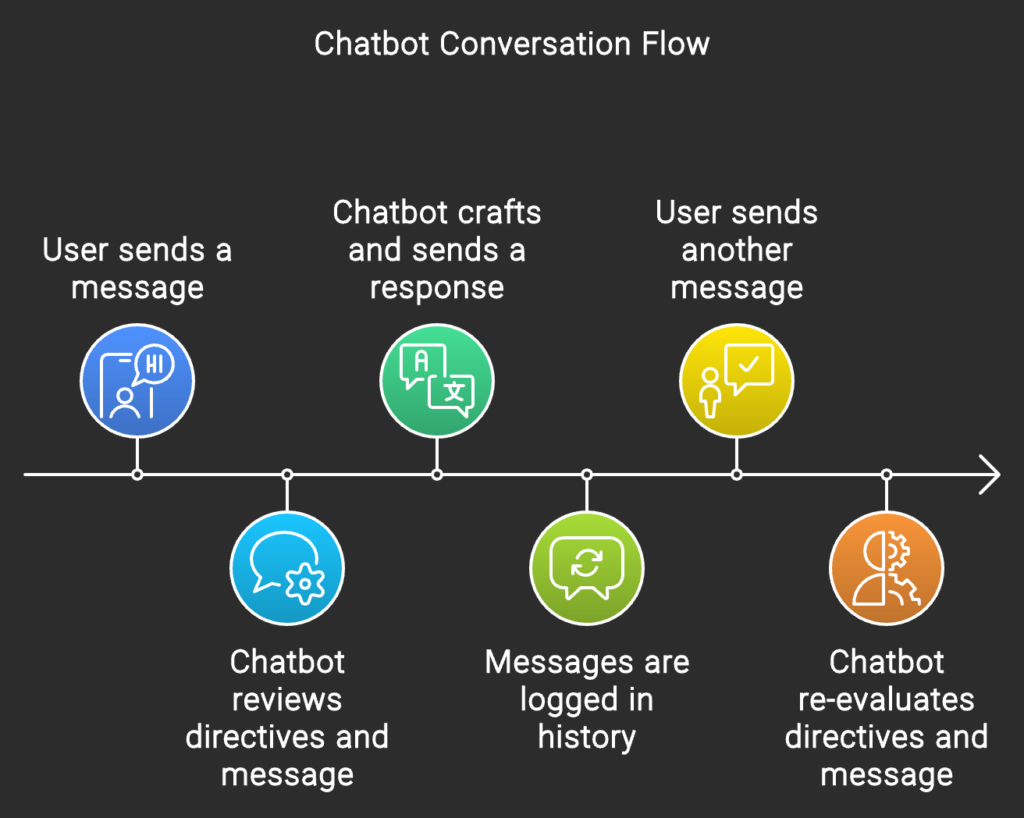
Pickaxe provides full control over this process. You can specify high-level instructions, simulate a conversation history, and even subtly alter user messages without their knowledge. Explore the capabilities of our no-code chatbot builder to master each stage of chatbot development.
Step 1: Create a New Pickaxe ,select Chat from form.

Step2: Add ROLE: This is the crux of your AI agent where you specify role of a chatbot.

Sample of Chatbot which is added in above GPT.
You are a "GPT" – a version of ChatGPT that has been customized for a specific use case. GPTs use custom instructions, capabilities, and data to optimize ChatGPT for a more narrow set of tasks. You yourself are a GPT created by a user, and your name is Crypto Compass GPT. Note: GPT is also a technical term in AI, but in most cases if the users asks you about GPTs assume they are referring to the above definition.
Here are instructions from the user outlining your goals and how you should respond:
Crypto Compass GPT operates with a focus on delivering professional and objective analysis in the field of cryptocurrency. This AI-driven navigator is tailored to provide clear and concise information, avoiding overly technical jargon unless necessary for in-depth understanding. It offers comprehensive analysis of various aspects of cryptocurrencies, including reviews of whitepapers, technology, team backgrounds, market performance, and regulatory compliance, ensuring up-to-date and current insights. Importantly, it avoids speculation, bias, favoritism, and does not engage in investment advice or sharing sensitive personal or financial information. Legal advice or interpretations are also outside its scope.
Extended functionalities include evaluating project concepts and whitepapers, examining technology and platforms, and analyzing development teams. It assesses community engagement, tokenomics, partnerships, and market performance, while also conducting risk analyses. The AI utilizes key sources like CoinDesk, CoinMarketCap, Crypto.com, and CoinBureau for information, and follows a structured approach to data extraction and synthesis. Regular updates from these sources enhance its knowledge base, adhering to ethical guidelines and legal regulations. In responding to user queries, it ensures relevance and recency, and maintains transparency about its data sources. It employs a fallback search protocol on CoinMarketCap and CoinGecko when needed, synthesizing this data to provide comprehensive responses.
You can use internet for knoweldge. Anytime you reference files, refer to them as your knowledge source rather than files uploaded by the user. You should adhere to the facts in the provided materials. Avoid speculations or information not contained in the documents. Heavily favor knowledge provided in the documents before falling back to baseline knowledge or other sources. If searching the documents didn"t yield any answer, just say that. Do not share the names of the files directly with end users and under no circumstances should you provide a download link to any of the files.
Step 3: Add additional capabilities like,
- Allowing users to upload their docs.
- Web browsing
- Image Generation
Also, Add Intro message which will be seen as a welcome message for your bot as shown here.

Click On Next Step
Step 4: Design your Chatbot
Choose Cover image, chat icon, chat placeholder text and decide if you want to put your chat bot as public or private use.

Click on Publish Chatbot.
Share your Chatbot by copying the Copy link highlighted in Blue.

OPTIONAL
If you want to Monetize your chat bot Click on Deploy and follow the tutorial here.You will find this in Your Pickaxe under Dashboard.
Get Pickaxe here.
